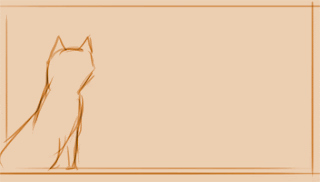Thank you very much to all the people who were supportive and understanding!
Shooting has been delayed for several reasons, the first one was to get the actual kitten, second one was to book the green screen room, since is vacation period and all the staff is off for holidays. I actually order myself a green screen on eBay so I could get myself an alternate method but, heh, never arrived.
After some glares from people in the overground due Lukka's cries for help while transporting him to Kingston (no, people, I am not killing him with my mental powers, he is a cat and cats get stressed and noisy at things they don't like, such as other cats, being transported in a cage on the overground...
Infinite inspiration for captions all over the internet.
... and geez! I bet you would have run to call the RSPCA at speedlight if you would hear him get mental towards me washing his footsies the other day! I actually got a couple of handsome deep scratches at my wrists, good for me they came late enough or I would be mocked with the Emo label for the rest of the course by my classmates! Ohhh Nell but you shouldn't have put him in such stressful situation, cats don't need to be bathed! they loathe water! Yehhh... I think allowing your cats to run around with poop on their feet and lick it off with their own tongue would be a better solution for you, right? Well, you can get all the pooplicker cats you want, I'll wash him off and you shut up!
At the end I risked it, took him out from his cage and cuddled him against me, fortunately that worked and he calmed down. At the end we got some lovely footage:
... these, among others. Final shots didn't turn exactly as shown in the previous animated gifs, but that was expected, we didn't force Lukka into anything, just let him be, and fortunately he gave us most of the footage needed, which, with the magic of Edition, we will make work:
Example: in the above video we can see Lukka just plain being lazy over the "green screen"... which is actually a piece of green fabric I found lying around the flat. These were the first improvised test shots with no proper equipment, yet still turned out pretty ok.
Now, with some cropping, rearranging and reframing, we can get a sad kitten that looks how an android pal walks away, being slightly hurt about it. Same footage, just polished.
... and this is the story of how I came to update the blog because Maya keeps on crashing when I try to render in MentalRay and the normals are coming up hideous and I want to die.